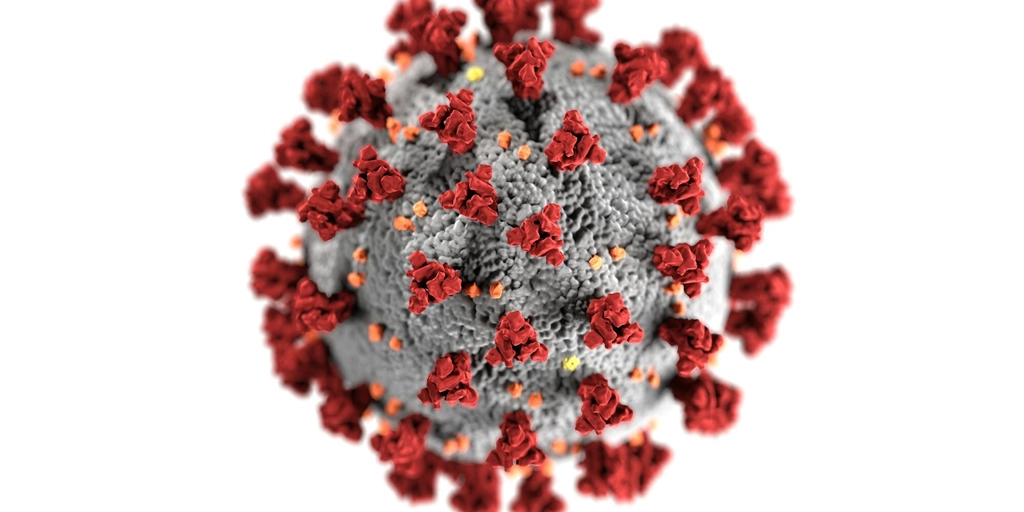Backing up Microsoft Teams? There’s a better way to preserve your chats.
Microsoft Teams is now the world’s most popular business communications platform – a particularly handy tool for the new world of hybrid working.
If you want to save Teams chats and recordings for future reference, here’s an effective way to do it.
Important information is shared in chats and video conferences. Agreements are made. Valuable, sometimes business-critical, data is sent as attachments.
You or your HR or legal people will probably need to refer back to these chats, meetings or attachments at some point.
You might want to confirm who said what or what was decided, or find an essential figure.
Financial services companies must, by law, keep copies of these communications. In the wider business world though, it’s simply good practice to preserve copies of all communications, including those in Teams.
Archiving v backups
Many organisations aren’t keeping Teams files in a way that will be helpful to them when they need the information.
The traditional backup products they use only take snapshots of communications rather than preserving them in their entirety. This approach could leave out important data.
What’s more, participants in these Teams sessions can modify or delete conversations – for example, if they’re worried about other people seeing or hearing something they said.
Also, Teams’ search function is limited. It can be tricky and time-consuming finding a conversation you’ve had with somebody, a particular piece of information, or an attachment.
This is why Cryoserver built archiving tools that are much more effective for preserving and retrieving Team communications than traditional backup tools.
Our solution securely stores all your organisation’s Teams interactions – be they text, video or voice – in real time, in their entirety.
And unlike Teams’ own search tool, ours enables you to find what you’re looking for quickly.
How it works
Cryoserver introduces the box shown below into the user interface. This one is ticked for IM (instant messaging) as opposed to email.
Just type in a key phrase used in a chat or conference that you’re searching for, add a rough time frame for when the conversation took place, and a participant’s name. Or include the file name of an attachment.
Cryoserver will then find the relevant snippet or file you’re after in seconds. And you can see the parts of the conversation before and after that segment. Any screenshots and attachments will be included.
Cryoserver for Teams allows you to:
- Search within time windows
- Use filters to search both internal and external conversations
- Refine your results to only conversations you’ve had with third parties, or only internal communications
Helping HR and compliance
With a compliance, disciplinary or legal matter, our solution allows you to search all Teams communications and find what you need quickly.
HR can use it to help stamp out racist, sexist or other inappropriate language that should not be used in your organisation.
For example, a compliance manager can do a text search in Teams for swear words that should not be used either internally or with clients. If there are hits, the manager can see who used the terms.
You can even set up search criteria to run on a regular basis so that if a term is found, the HR department is automatically notified.
In a legal dispute, lawyers can look at all conversations and find out who said what, and when they said it.
Archiving for the education sector
While some organisations decide they need to archive all emails and IMs, you might need a solution only for saving Teams chats and recordings.
Suppose, for example, you’re an educational establishment. You need your students to submit their coursework through Teams, and you want to preserve the following:
- All coursework submitted
- Attendance records
- Students’ conversations with tutors
Cryoserver for Teams can securely archive all of these, including full videos and transcripts. Then you can use our search tool to quickly refer back to a particular student and the related information listed above.
Time you started archiving Teams?
Whether you’d like to archive only Team communications, or want to preserve emails as well, Cryoserver has a solution. We can also archive other types of instant messages such as Slack.
Let’s discuss your requirements – get in touch.
Read
More

How to Export PST Files in Outlook
Like to free up valuable space on your mail server?Then back up Outlook emails by exporting PST…

Employee email blunders: how to stop them causing reputational damage
Email mistakes like the ones described here can hurt your organisation’s reputation and cost you…

UK GDPR and EU GDPR Statement
This statement sets out FCS (UK) Limited and the FCS group of companies’ (the “Group”) approach to…

TTDSG: Germany’s new data privacy law
BackgroundGermany is a pioneer in data privacy protection. The country’s state of Hesse enacted the…

The Essential Guide to Email Retention Policy
Email is now fast becoming the go-to for businesses in their bid to expand audiences and their…